In today's post some quick tips to protect your portable devices, and the data they contain, from theft. I'll also tell you what you can do if your device gets stolen.
Keep your portable devices safe
- Don't put your smartphone in your back pocket.
- Don't leave your portable devices unattended in a visible place in your car.
- Don't leave your mobile devices or laptop unattended in public places. Not all people operate in good faith.
Guy next to me in the train leaves his place and asks me if it’s ok to leave his unlocked phone on his chair. Sure man! He’s lucky I’m a nice guy, I won’t pwn him... This is why #security awareness matters...
— John Opdenakker (@j_opdenakker) June 6, 2019
- Even when you are in your office environment always lock your mobile devices and laptop or desktop computer. You never know if the guys wearing a hi-vis vest are actual electricians or out there to steal your devices or data.
Protect your devices with a password
Security is about layers of defense. So if your device gets stolen or you lose it, a password or passcode offers extra protection. It slows down attackers and gives you time to locate and recover or remotely wipe the device. If you want to read more about how you can do this on mobile devices certainly read this post.
Remove sensitive files from your portable devices
In previous posts in this series I explained why you should get rid of redundant software and why you should remove the online accounts that you no longer need. The reason is quite simple. The lesser software and online accounts you have, the lesser security risks you face.
The same principle applies for files. Remove the files that you don't need and certainly sensitive ones. What's not on your device can not be stolen, simple as that.
Encrypt your files
This is an easy to understand definition of "encryption" by Lexico:
The process of converting information or data into a code, especially to prevent unauthorized access.
You can either opt to only encrypt the sensitive data on your devices or encrypt the entire disk. Note that most (high-end) Android phones are encrypted out of the box. Still, this article might contain some useful tips. Encryption on iOS devices is enabled when you set a passcode.
On your laptop you can either enable full disk encryption - which encrypts the entire disk except the master boot record - or encrypt the sensitive files only.
Whenever your device gets stolen the encryption prevents the thief from accessing your files.
Write down the serial and IMEI numbers
It might be wise to write down and save the serial and/or product number of your laptop. Some vendors often anti theft package and when you know these numbers, the vendor might be able to block the computer in case of theft.
In case your mobile device gets stolen it might be handy to have the IMEI number written down. Each cellular device has an IMEI number that is globally unique. Based on this number your mobile device can be identified and blocked in case of theft or loss.
To get your IMEI number, type *#06# into the keypad of your device.
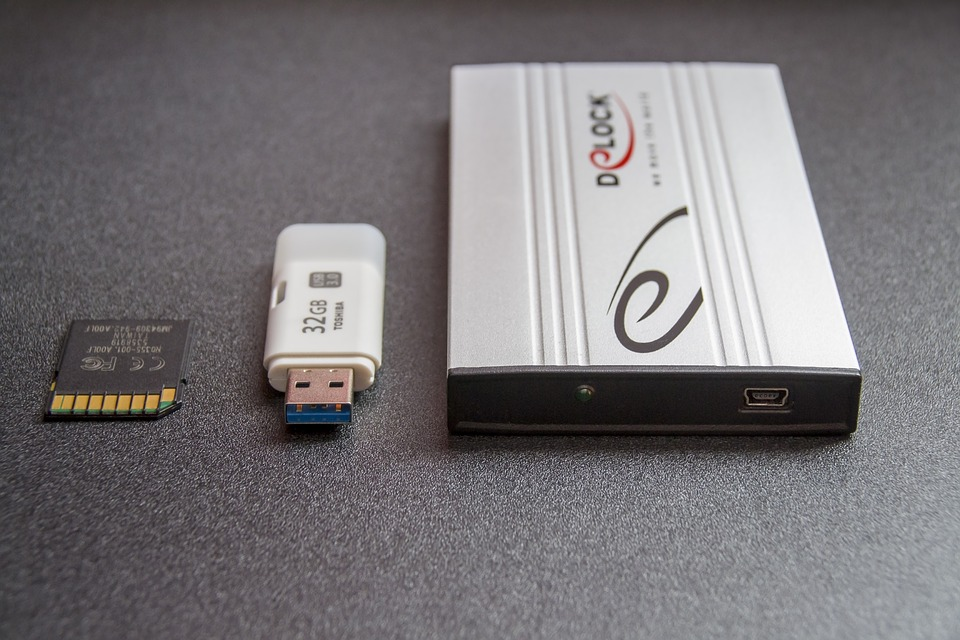
Backups
I can't emphasize this enough, but make sure that you have working backups in place. If your device gets stolen this is the only guarantee to get your data back. If you want to learn more about securily backing up your data, read this post.
Conclusion
If you use these tips to your advantage you can drastically improve the security of your devices and the data they contain. That's it for today. You can expect more security tips tomorrow in episode 23 of this blog series. In the meantime stay safe online!




